We’re pleased to release a small update to The Holiday Tracker. It comprises a collection of small bug fixes, and a handful of new features detailed below.
Audit Logging
Each significant action a user performs is now logged, and administrators can review each user’s actions. To view a list of actions associated with a user, click the View Audit Log button from within the Edit Employee page:
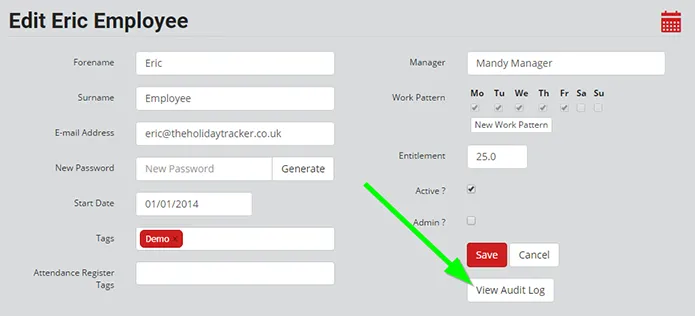
You will then be taken to the Audit Log page for that employee. This page contains a chronological list of actions that employee has performed, or that they’ve had performed to them. For example, logging in and making a holiday request are actions that you perform, but having your request approved is an action that is performed to you.
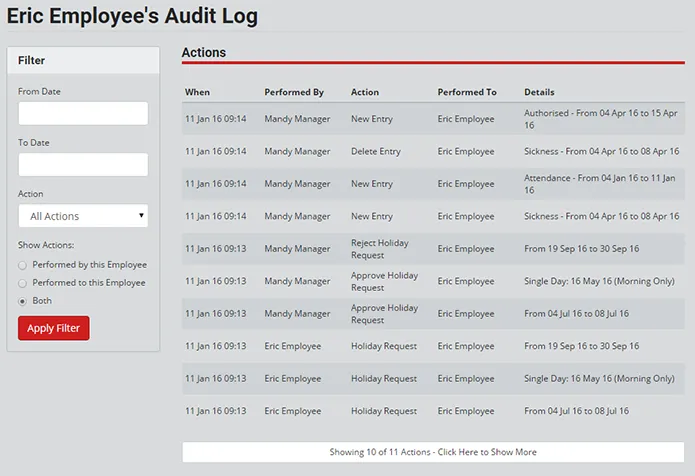
There is a panel on the left-hand side of the page that allows you to filter the list. You can filter by date, action type (Login, Request Holiday, etc.) and by whether the action was performed BY this employee, or TO this employee.
We’ve had a few requests from clients over the last year to find out details about holiday requests that have been rejected. Previously this was difficult to provide details on, as the request has been deleted. Now, you can use the audit log to identify when the holiday request was placed, for what date, and who rejected it and when.
Team Calendar Date Picker
Navigating through different dates within the Team Calendar has previously been cumbersome using only back and forward arrows. We’ve now added a date picker which enables you to jump to a specific date. To activate the date picker click on the date range text above the calendar:
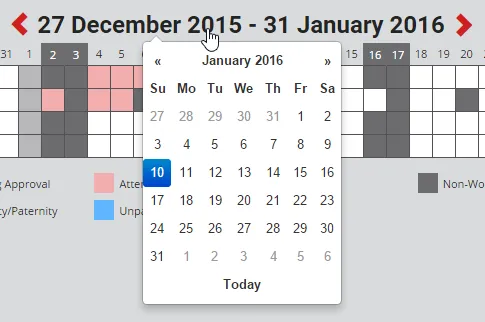
Weekend Markers
Identifying weekends at a glance has always been easy for employees who work Monday to Friday, as the weekends are displayed as non-working days. However, if your working pattern differs, it can be difficult to quickly identify weekends. To help with this, we’ve added weekend markers to the calendars, so you can quickly identify where Saturday and Sunday are. The image below shows how this looks in a standard Mon-Fri work pattern and also a non standard work pattern:
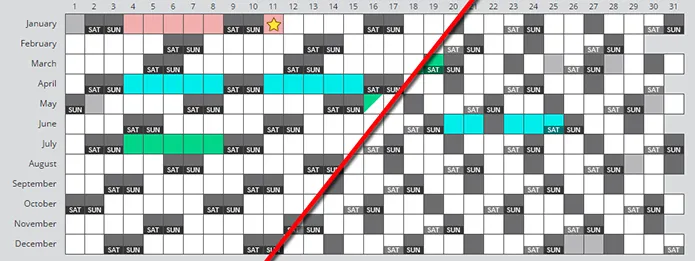
If you have any questions or feedback regarding this update, don’t hesitate to get in touch: anthony@theholidaytracker.co.uk
